Setting up E-Mail in Netscape Communicator
1. Click Edit
and then Preferences as shown below.

2. Click the + in front of Mail & Newsgroups.
3. Click Mail Servers.
4. Click the Add button as shown below.

5. Enter in the information as shown below and then press OK.

6. Enter in the outgoing mail server as shown below and then press OK.
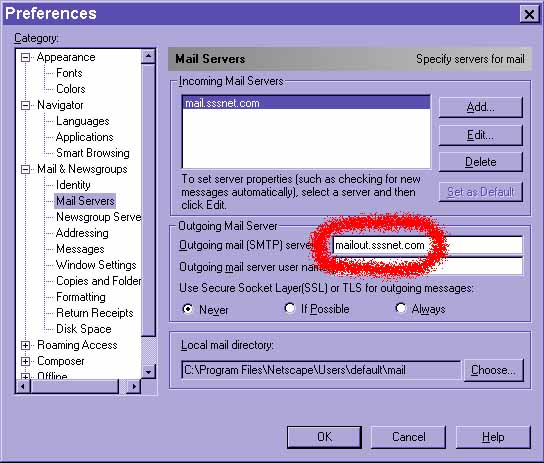
7. Click the Identity tab on the left, and then fill in your actual name and
your email addresses in the blanks shown and press OK. You've successfully
set up Netscape Communicator for use with Super-Net E-mail.

Super-Net Inc. Subscriber-Agreement